Filter Items

Filtering applies to only one column at a time, specifically the selected column, which this manual refers to as the "C" column.
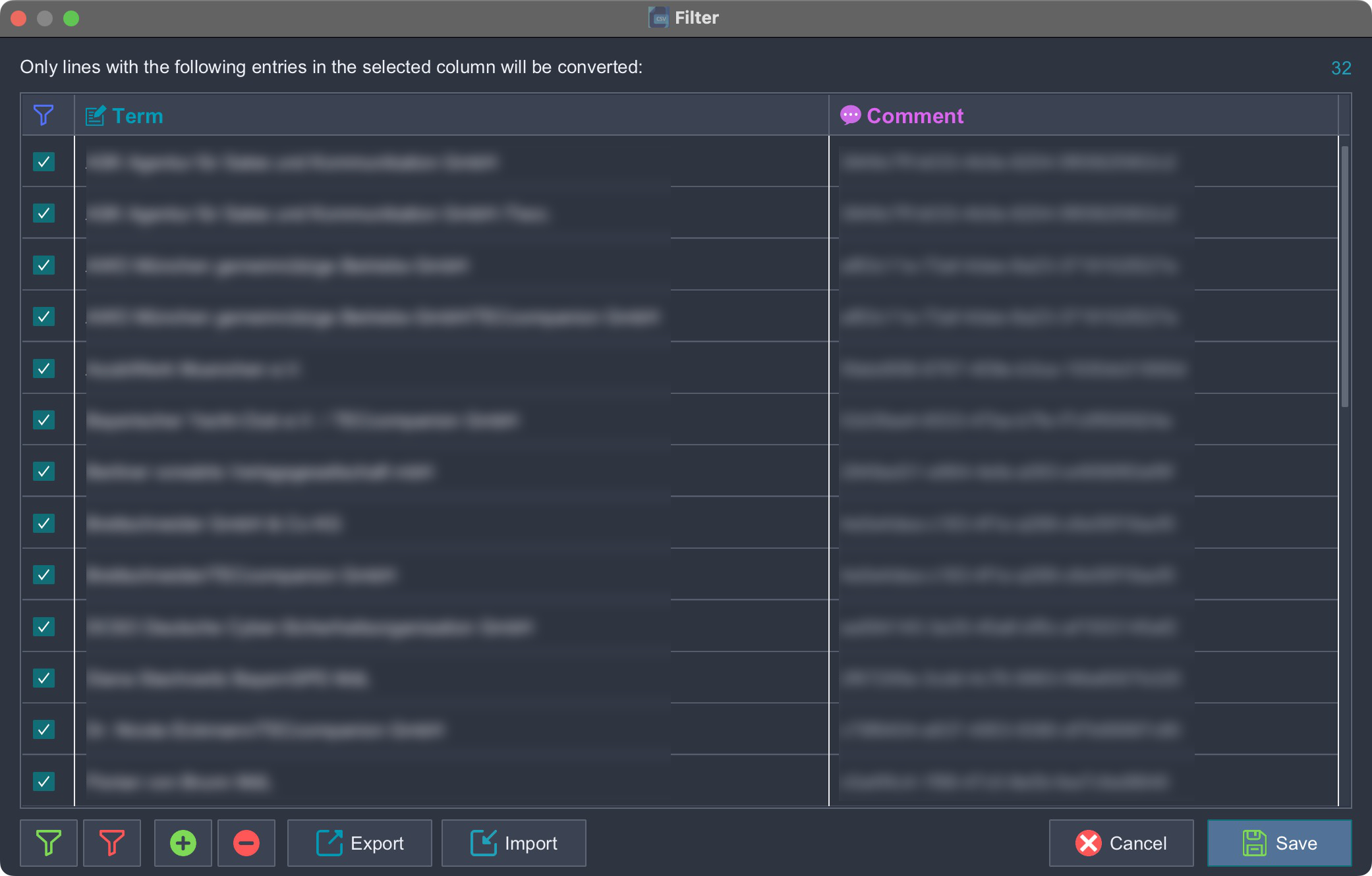
You can define both "terms" and "comments" for the column. Comments serve as documentation only. If a term matches an entry in the column, exactly, that entry will be filtered out and not accepted. For instance, you can filter out unwanted customers from the "customerName" column.
These filters can be exported, imported, added, or removed. To modify filters, mark an entry and delete it using the minus symbol. To add entries, use the plus button and double-click the new entry to edit it.
Filter entries can be activated or deactivated using the checkboxes.
Filters must always refer to the selected column to be sorted, and they will not function without a selected column. A status display on the "Filter button" indicates whether the filter is valid and if the minimum requirements are met. For example, if you activate the filter but all entries are deactivated, an incorrect status will be displayed on the button.