Menus

The menus are located in the upper left corner of the screen. The menus are divided into two sections: the main menu and the submenus. The main menu is always visible, while the submenus are only visible when the main menu is open.
You have several options:
File
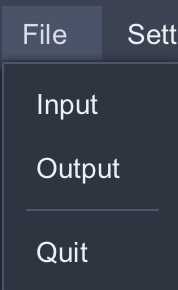
With the "file menu" you can open a CSV file as input, define the output file and quit the application.
Edit
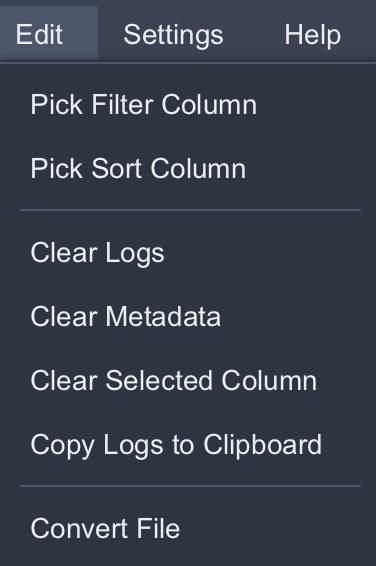
All the major buttons of the main screen can be accessed via the edit menu as well.
Settings
Under "settings" you will find the following options:
Preferences
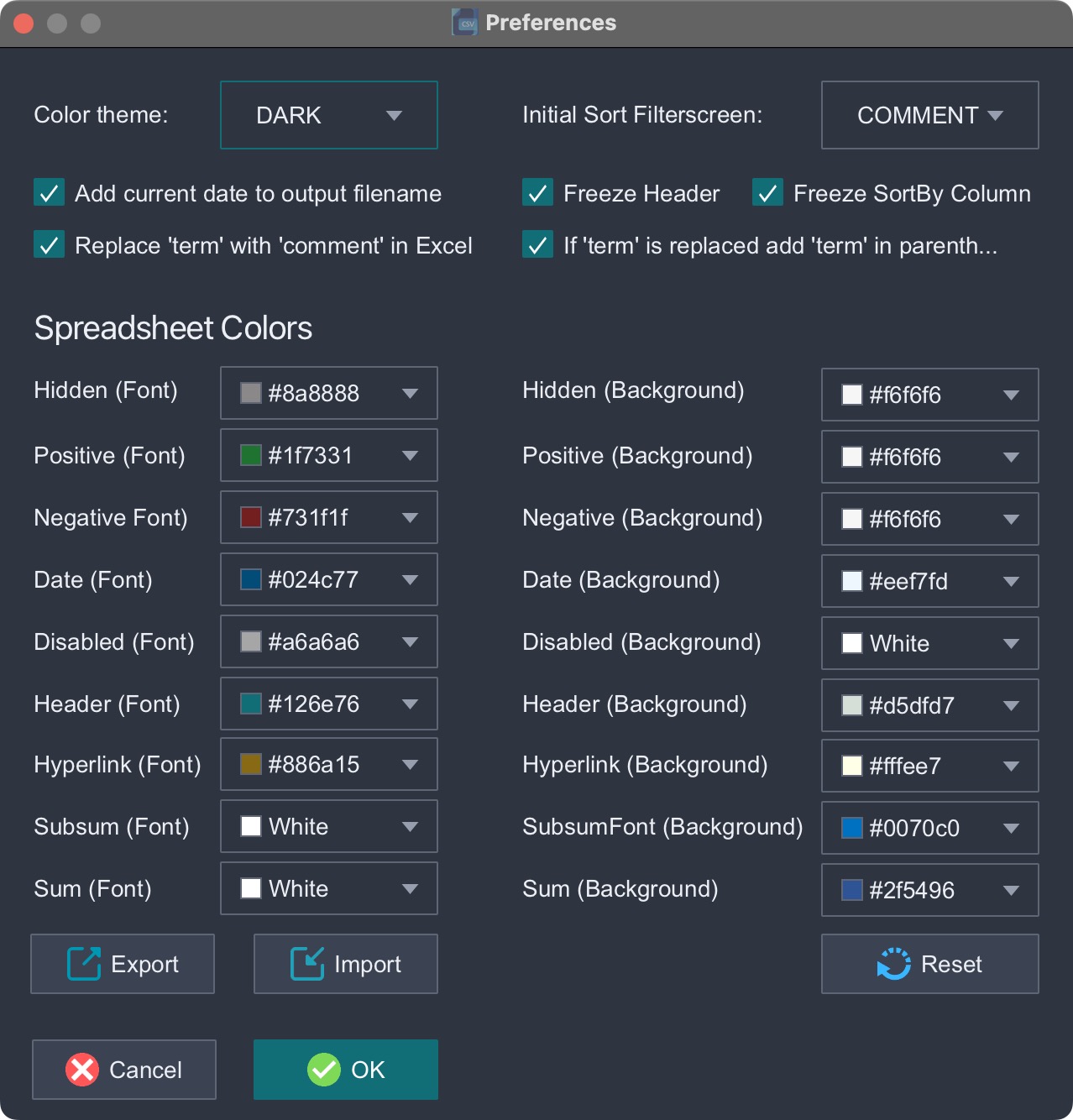
Help
The help menu contains the following options:
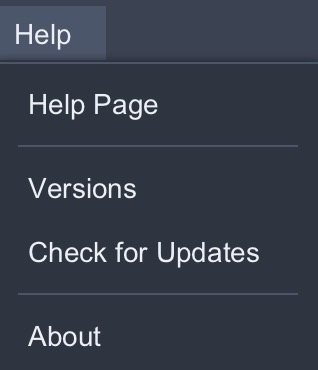
- The "Help Page" (this manual) will open in a new browser window.
- Under "Versions" you will find explanations about the different releases.
- The "About" page with some information.
- Last but not least, you can check if any update is available.